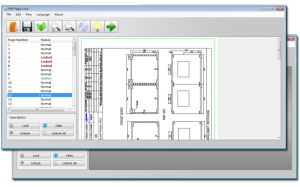A Special Security Tool Locks Individual Pages in PDF Documents
A new software tool helps users keep vital parts of PDF documents inaccessible to unauthorized people.
L.A., CALIFORNIA, UNITED STATES, April 24, 2018 /EINPresswire.com/ -- Today PDFPageLock.com released their free PDF security software utility PDF Page Lock, which enables users to lock or hide selected pages of a PDF document with a password encryption.Protecting important documents from prying eyes finds use in both corporate and home appliances. A typical solution is to just encrypt the PDF document a user wants to stay secure and therefore limit access to its content. However, sometimes locking the entire document is not necessary or may even become a hinder. For instance, a long corporate contract should be made readable by a number of people in different positions, but not all of them may have enough privileges to look at certain parts of the contract.
PDF Page Lock is a Windows application that effortlessly adds partial lock functionality to PDF documents. In particular, the tool can lock with a password or hide completely selected page of the given PDF document while leaving all other pages publicly available. When a page of a PDF document is locked, any PDF viewer will display an empty page with a lock icon on it, and hidden pages do not show at all. Unlocking the pages require running PDF Page Lock again and entering the correct password.
One great advantage of PDF Page Lock is that the document in whole remains accessible on any computer, while the locked pages become protected. Hence, encrypting the entire PDF file is not necessary, and no third-party software is required to see such a protected PDF document on other computers.
PDF Page Lock has very straightforward interface and operates swiftly even on older computers. The software is free both for home and business use.
Pricing and availability
PDF Page Lock is free software available for Windows XP/Vista/7/8/10, 32-bit and 64-bit editions. Besides the EXE installer version, it also has a portable ZIP version for advanced users.
Links
Website: https://pdfpagelock.com
Download: https://pdfpagelock.com/download.html
About
Founded in 2016, PDFPageLock.com is a technology startup focused on developing document processing tools and software including document format converters and PDF merging tools.
Chris Hamilton
PDF Page Lock, Inc.
133178594
email us here
PDF Page Lock - How to Lock and Hide PDF Pages
EIN Presswire does not exercise editorial control over third-party content provided, uploaded, published, or distributed by users of EIN Presswire. We are a distributor, not a publisher, of 3rd party content. Such content may contain the views, opinions, statements, offers, and other material of the respective users, suppliers, participants, or authors.